Table of Contents
- Video
- Analysis of Pen + Touch Interaction in Commercial Spreadsheet Program
- Elicitation Study
- Software Prototype
- Semi-structured Qualitative Study
1. Companion Video
2. Analysis of Pen + Touch Interaction in Commercial Spreadsheet Program
| Hardware | Operating System | Program |
|---|---|---|
| Apple iPad Pro 11" + Apple Pencil 2 | Apple iPadOS 15.5 | Apple Numbers 12.1 |
| Apple iPad Pro 11" + Apple Pencil 2 | Apple iPadOS 15.5 | Microsoft Excel 2.63.1 |
| Apple iPad Pro 11" + Apple Pencil 2 | Apple iPadOS 15.5 | Google Sheets 1.2022.26200 in Apple Safari |
| Microsoft Surface Book | Microsoft Windows 10 Pro | Microsoft Excel 2301 |
| Microsoft Surface Book | Microsoft Windows 10 Pro | Google Sheets in Google Chrome 103 |
| Apple Macbook Pro + Wacom Cintiq Pro 24" | Apple macOS 12.4 | Apple Numbers 12.1 |
| Apple Macbook Pro + Wacom Cintiq Pro 24" | Apple macOS 12.4 | Microsoft Excel 16.63.1 |
| Apple Macbook Pro + Wacom Cintiq Pro 24" | Apple macOS 12.4 | Google Sheets in Google Chrome 103 |
| PC Workstation + Wacom Cintiq Pro 24" | Microsoft Windows 10 Pro | Microsoft Excel 2301 |
| PC Workstation + Wacom Cintiq Pro 24" | Microsoft Windows 10 Pro | Google Sheets in Google Chrome 103 |
The raw table of all input events and actions triggered, per configuration, is available as an Excel file.
3. Elicitation Study
Apparatus
The experiment ran on a Windows 10 Pro desktop workstation (Intel Xeon CPU/32GB RAM) connected to a Wacom Cintiq Pro display (24", 4K resolution) equipped with a Wacom Pro Pen 2.
It was developed as a Web app. The code is also available for download. Unzip and access through a local Web server.
Statistical Analyses and Plots
- agreement.R contains the code: 1) to count the number of revisions per referent and participant and 2) to analyze and plot participants' sign and modality proposals. It uses the following datasets: logs/all_logs.csv, logs/modalities.csv and logs/signs.csv.
- modalities_distribution.R contains the code to plot the distribution of modalities per referent. It uses the the following dataset: logs/modalities.csv.
- likert.R contains the code to analyze and plot participants' Match and Easy scores per referent. It uses the following dataset: logs/all_logs_final.csv.
- Plots used to support data analysis (identifying trends): move.pdf, delete.pdf, transform.pdf, grid-selection.pdf, value-selection.pdf.
Referents tested in the study
All 28 referents tested in the study are detailed below, grouped by category.
4. Software Prototype
The Web-based prototype implementing all interaction techniques and used for the Semi-structured Qualitative Study is developed entirely in JavaScript primarily with D3.js. It runs on the client side, but NodeJS is required for some dependency management at setup time.
To run the prototype, a Web browser fully compatible with the W3C Pointer API (Level 2) is required.
The prototype has been tested extensively with the Chromium Web browser (v96) on a Windows 10 PC connected to a Wacom Cintiq Pro. It also runs for instance on a Microsoft Surface Studio 2+, although some interactions that involve two simultaneous contact points are not supported so far because of input event API compatibility issues (the level of support for the W3C pointer API varies significantly across Web browsers and operating systems).
- Download the archive and unzip it.
- Run
npm installfrom the main directory to get MyScript iinkjs (this requires NodeJS to be installed on your computer). - Run a local Web server to enable HTTP access from your local browser to the main directory. Simple options include running
python3 -m http.serverfrom a Terminal, or running a Live Server from a code editor such as VSCode. - Access http://localhost from your Browser.
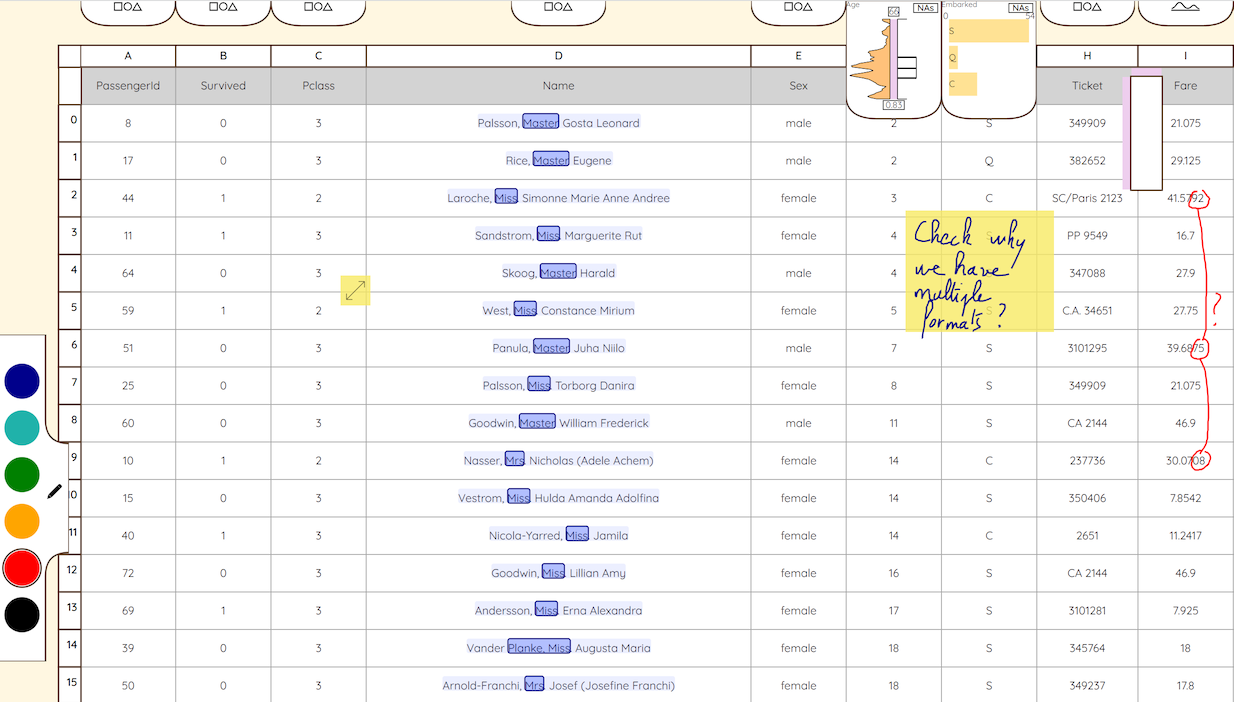
5. Semi-structured Qualitative Study
Apparatus
Same apparatus as the elicitation study.
Participants used our Web-based prototype implementation of the interaction model.
Statistical Analyses and Plots
- likert-qualitative-study.R contains the code to analyze and plot participants' usefulness and ease-of-use ratings per feature. It uses the following dataset: easy_sqss.csv and useful_sqss.csv.
- Script used to introduce the interaction model and features of the prototype.
- Post-hoc Questionnaire (Likert scales).